The greatest compliment that we can receive from our patients is your referral to friends and family. If you were pleased with your recent experience at Welcome Smile, please share a review of your experience with us so that others can benefit from what you’ve got to say. Detailed review instructions below:
Thank You for Choosing Welcome Smile Dental!
Detailed Review Instructions
REVIEW US ON GOOGLE INSTRUCTIONS
To write the review, Google will ask you to sign in with your Google/Gmail Account.
If you don’t have a Google/Gmail Account, it’s really easy to create one. Just click the button above and follow these three steps:
- Click the “Write a Review” button above.
- Then simply write your review by giving us a star rating and leaving your comments.
- However, if a message appears asking you to sign into your Google/Gmail Account to write the review. Click the “Sign In” button underneath that message (at the bottom right).
- Click “Create account” and complete the fields on the next page, agree with the terms and press “next step” then “continue.
REVIEW US ON FACEBOOK INSTRUCTIONS
- Click the Facebook Icon above.
- If not logged into Facebook, simply log in with your username/email and password and write your review by giving us a star rating and leaving your comments.
- However, if you do not have a Facebook account, follow the “Sign Up” option that appears below the login field and complete the steps to join Facebook.
REVIEW US ON YELP INSTRUCTIONS
- Click on the Yelp Icon above.
- Simply write your review by selecting a star rating, then writing your review. When finished, simply hit the sign up and post button to submit your review.
REVIEW US ON RATE MDs INSTRUCTIONS
- Click on the RateMDs icon above.
- In the comment section of the page, select a star rating for our staff, punctuality, helpfulness, and knowledge. Then leave your comments in the comment box.
- To submit your review, click on the “Rate this Doctor” button below the comment box.